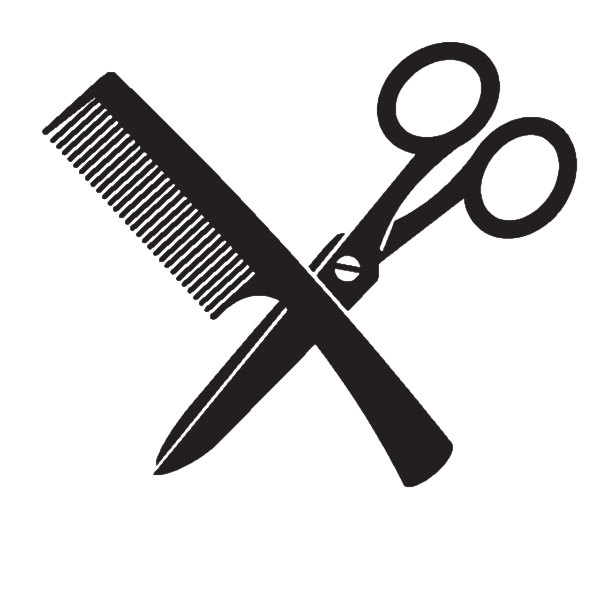
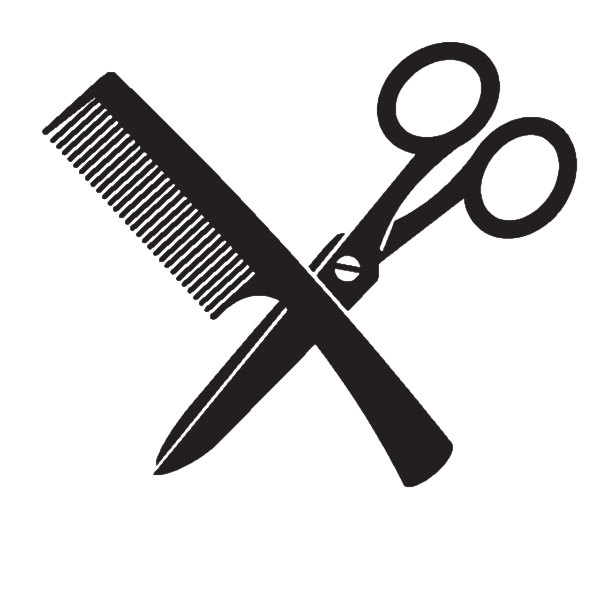

1. Login by clicking Book a haircut.
2. Choose a date and time slot.
3. Select your preferred service (Haircut, Beard Trim, or Combo).
4. Enter your name and confirm your booking.
You’ll receive an email once your appointment is confirmed.
If you’ve already made a booking and need to cancel:
- Visit the Cancel Booking page.
- Enter the same email you used during booking.
- Click Cancel Booking and you’ll get a confirmation email.
Note: Only one active booking is allowed per user. If you want to reschedule, please cancel the existing one first.
- Double-check your spam or promotions folder.
- Make sure the email you entered was correct.
- Still no email? Feel free to text me directly at 506-230-9440
Got a question or issue? I’m here to help:
📞 Text: 506-230-9440
📧 Email: q23da@unb.ca